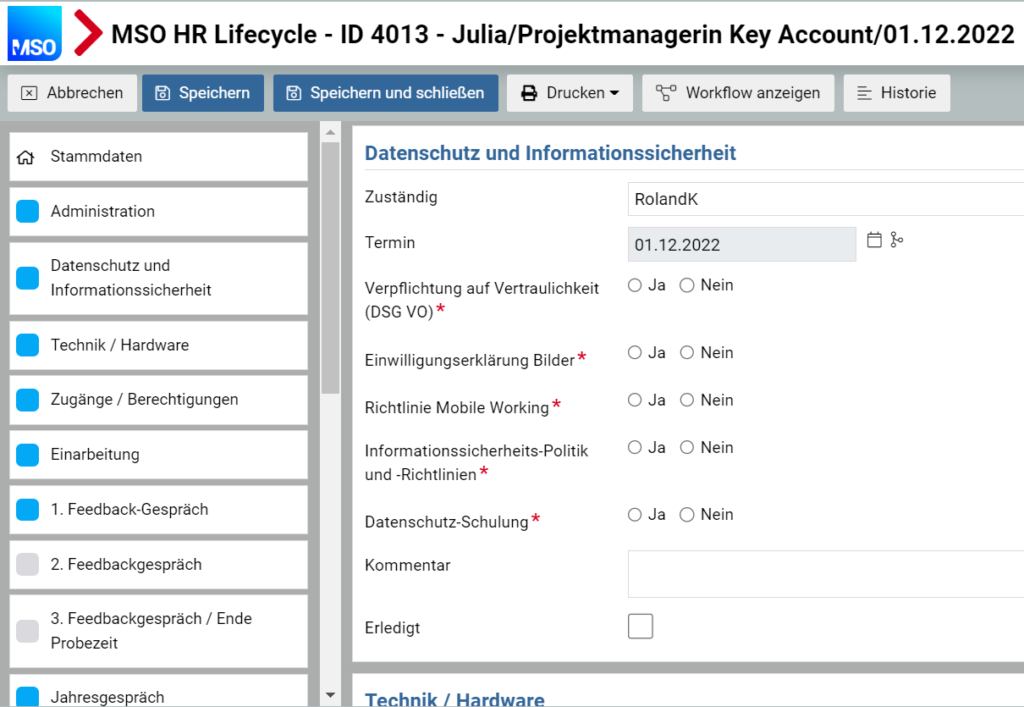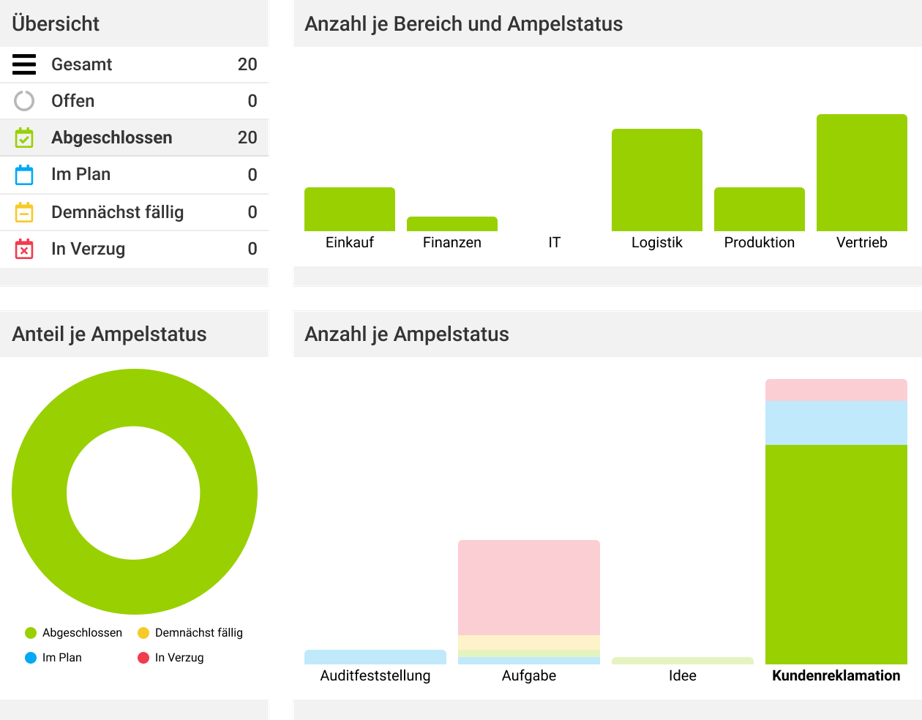Many business processes that today still run more or less manually via Excel, Word, e-mail and the like can be digitized and thus increasingly automated with the use of a workflow tool. This gives companies both a time advantage because the processes can be run through faster and more efficiently, and a qualitative advantage through greater transparency, control, and compliance.
The term workflow describes how work “flows”, i.e., who executes a (business) process or a defined sequence of work steps to produce results and when.
By first consciously defining workflows, one structures these work steps in terms of their sequence, their interdependencies, and their contents, and thus ensures that the (recurring) processes proceed as uniformly, comprehensibly, and efficiently as possible.
By digitizing workflows in the second step, the individual steps can be run through more or less independently of the process knowledge of the employees involved. A digital workflow means nothing more than digitally mapping the defined workflows. It forms the basis of any standardization and automation of business processes. Basically, every process that runs (should run) recurrently according to a certain structure or scheme in the company can and should be converted into a digital workflow.
Advantages of a workflow tool
The (hoped for) advantages of defined workflows in general are obvious: workflows follow the same pattern, are accelerated, can be monitored better, deadlines are met, and productivity increases.
But is it enough if workflows are processed “manually”? For example, if an employee sends a document for induction training to another colleague, who forwards it to the next department once the work is done? Is it enough if the completion is checked off in a list and stored on SharePoint for documentation?
The promised efficiency and quality are lost when data is entered and forwarded in many different places and/or no one knows exactly where which information can be found and whether it is up-to-date.
- Ensuring and increasing quality
By using templates, defined work steps, defined filing locations, and more, business processes are always adhered to and are less prone to errors.
- Optimizing workflows and increasing efficiency
Fixed specifications, rules, responsibilities, and deadlines ensure shorter waiting times and faster throughput times.
- Improved communication and collaboration
Responsible agents are automatically informed about new tasks as soon as the previous work step has been completed. This reduces unnecessary communication efforts to obtain information and employees have more time to complete their tasks.
- Transparency and record keeping
The execution of processes with all relevant data and information can be retrieved at the click of a mouse (incl. time stamp for audit-proof logging).
- Compliance
It is ensured that the process steps are carried out as specified and that executions and releases are carried out by employees with the appropriate competencies and authorizations.
- Evaluability and reporting
The processes can be evaluated in terms of number, runtime, and any criteria. The data can be used for continuous improvement.
Challenges when implementing a workflow tool
existing infrastructure and existing workflows should be taken into account. Often, there are already various special solutions and software for diverse processes or individual tasks. When using a digital workflow tool, interfaces between the individual systems must therefore be enabled or data initially imported into the new system. In addition, the effort for the internal IT should be kept as low as possible.
Configurability and scalability: Business processes can change regularly, be optimized, other areas are added, new tools must be integrated, new ideas arise… Digital workflow tools should have the necessary flexibility to always be able to adapt to the requirements of the company and grow with it, so that no discrepancies arise between the real working world and documented workflows.
Read more about this in our blog post “Why Companies Rely on Freely Configurable and Scalable No-Code Software“.
Which processes can be digitized – where to start?
In a Bitkom study on the “Digitization of the [German] Economy” from 2020, the 600 plus companies surveyed only gave themselves a (German) school grade of 3-4 for assessing their degree of digitization. More than 90% see digitization as an opportunity rather than a risk for their company. 48% said that competitors in their industry who had focused on digitization at an early stage were ahead of them. One in five SMEs does not yet have a digital strategy. There still seems to be a lot of room for improvement in this area. Even if the benefits of a digital workflow tool are immense, it is certainly hardly feasible and perhaps not even sensible to digitize all workflows in the company in one fell swoop.
The maturity of business processes varies in terms of the degree to which they have been digitized to date, their design varies from simple to complex, their cost and time intensity varies, and they have different priorities. Last but not least, a “digital sweep” could also scare off employees.
So which processes are best suited and where do you start? As is often the case, the first step is to obtain an overview by analyzing the ACTUAL situation of all business processes in the company (where is the greatest potential for improvement?), then to set goals (TARGET) and to pursue these step by step throughout the company by means of a structured approach or digital strategy.
First digital business processes can be:
- Entry of an employee/onboarding: personnel data collection, creation of the employment contract and signing, depending on the entry date procurement of work equipment, creation of an IT account, sending of information material, instruction on data protection, occupational safety, induction training, feedback meetings, takeover after the probationary period, personnel development…
- Leaving of an employee/offboarding: letter of resignation, return of work equipment, deregistration of IT and access systems, deregistration of social insurances, issuing of a certificate of employment…
- Investment request: request entry, justification, classification (cost centers, …), depending on scope and authorization with single or multi-level approval, entry of actual expenditures, evaluations (budget planning, total budget by periods, budget status, …)
- Offer creation: inquiry capture, inquiry clarification, feasibility check by departments, costing, release, quotation creation, review, release, follow-up. Sales funnel evaluation: number of offers, offer volume, weighted/unweighted, orders by number, by volume, by product groups, regions, customers…
- Order processing: order entry, order check, clarification, confirmation, order processing according to order flowchart, invoicing…
In the first step, processes to be digitized should already be clearly defined and worked out before they are digitized. Otherwise, they can only be transferred to a workflow tool with difficulty or there is a discrepancy between the real working world and the documented workflows.
MSO‘s process experts can advise you on process design, process optimization (in terms of results and performance), key process indicators and controlling, as well as process digitization and automation.
Intuitive workflow design with MSO
With just a few clicks, workflows can be created and edited, calculations can be performed for individual status steps and documents uploaded, progress and responsibilities can be transparently tracked, and relevant evaluations can be called up with just one click and filtered as required.
Learn more about process and workflow management with MSO here.
MSO provides companies with a completely web-based solution that enables maximum flexibility in workflow management. The management software is to be understood as a framework, which is easily configurable and scalable for different company sizes and purposes.
The individual configurability goes hand in hand with intuitive operation and workflow design. Thanks to the no-code approach, adjustments can always be made without much effort and without involving the internal IT.