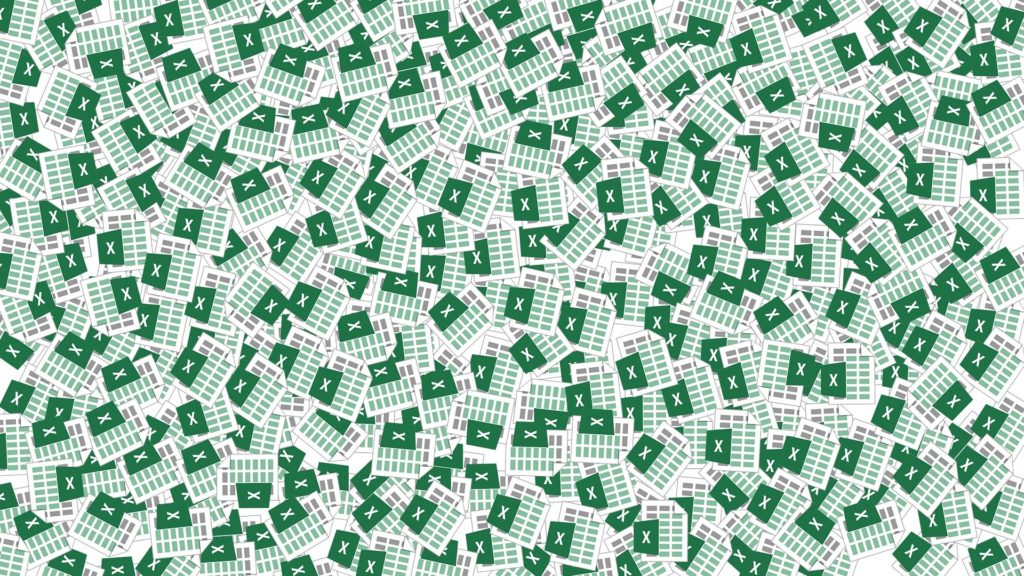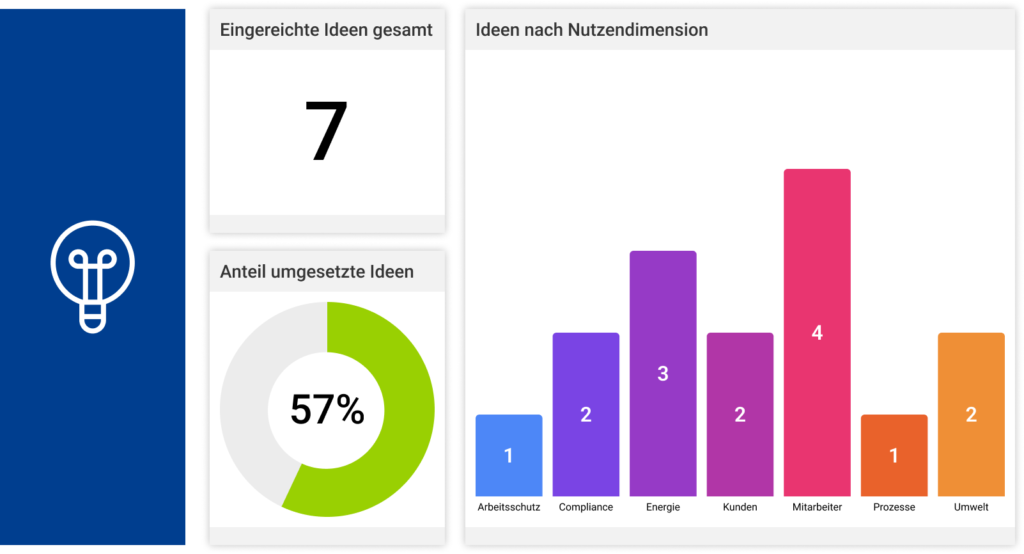Despite the increasing market presence of standardized (project) management tools such as Trello or Slack, a Gartner study in 2018 came to the somewhat surprising conclusion that the majority of all SMEs still manage projects and tasks using Microsoft Excel and Outlook. The consequences are long, confusing tables and endless E-Mail chains, which only complicate the work. That’s why companies need context-specific software solutions that enable them to collaborate in a contemporary way – without Excel lists!
Whether project, measure or task management: Against the background of VUCA (volatility, uncertainty, complexity and ambiguity), the term that best describes the changing times for companies today, companies face new challenges in particular in managing their internal processes, projects and tasks. Product life cycles are getting shorter, product variants are increasing. This development is associated with an increase in project work in companies. Against the background of scarce and often (globally) distributed resources, the need to organize all measures and tasks centrally is increasing. It is therefore not surprising that numerous tools have been developed to help overcome these challenges.
At the beginning of 2019, the market research and consulting firm Gartner presented its “Top 10 Strategic Technology Trends”. The core statement: If companies want to survive in competition, they must create continuous innovation processes. Surprisingly, a study by Capterra only one year earlier (2018) came to the contradictory conclusion that the majority of all small and medium-sized enterprises (SMEs) use Outlook and Excel, but only a small proportion (13% of all SMEs in Germany) use cloud software. This is alarming in the sense that Gartner clearly emphasizes that companies should keep an eye on key technology trends so that the continuous innovation process is rewarded with success.
Agility instead of spreadsheets
The days of static procedure models, in which projects are planned manually in Excel with great effort, are definitely over. Software, cloud and agile methods are now and in the future efficient project management.
But beware: the wide range of Excel templates for planning projects or strategies can quickly obscure the fact that the “spreadsheet software” is not actually designed for project management and in many places also has significant disadvantages.
Many of these Excel templates result in long, confusing tables without any transparency or traceability. The consequence? Endless e-mail chains that further complicate working together. In any case, self-developed Excel tools are quite error-prone, easy to manipulate and require a great deal of maintenance and administration. In addition, the spreadsheet program does not support access rights with different roles and rights (multi-client capability), which is actually a basic requirement for modern, web-based teamwork.
In addition, Excel offers only rudimentary functions for tracking changes, which are often not sufficient in practice. The spreadsheet program cannot provide workflow-based process support or progress tracking. And since Excel does not support strategic planning processes and reaches the limits of its capabilities for complex tasks, there is little room for doubt about the inadequacy of the widely used Office tool. But that Excel files quickly become large and confusing does not seem to be a problem for many SMEs, as the already mentioned user study by Capterra shows.
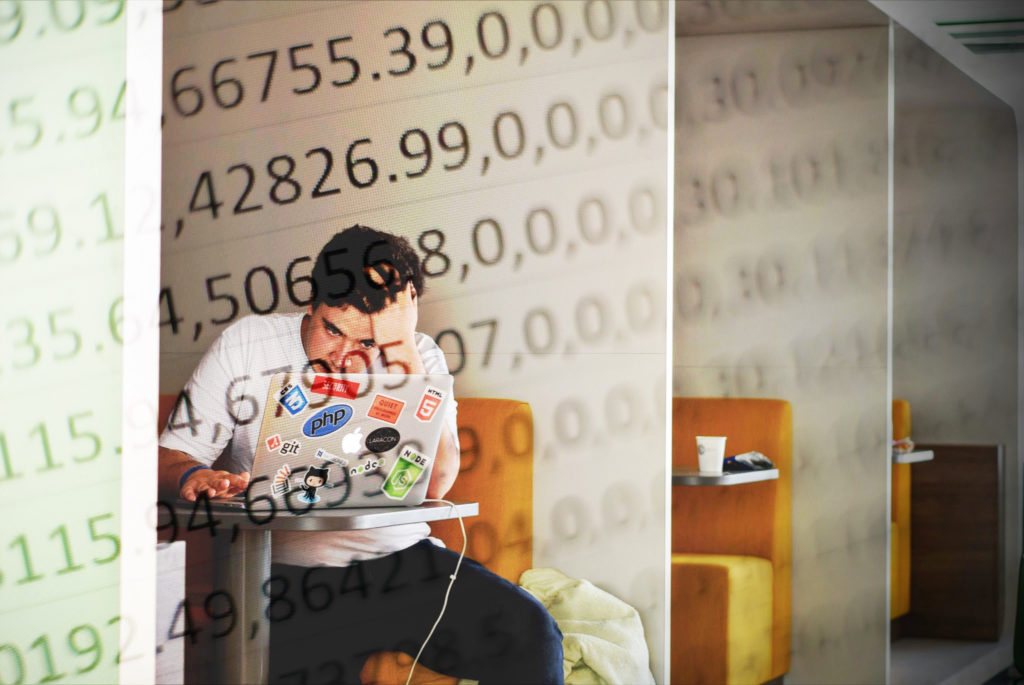
Why SMEs need management software
247 SMEs were surveyed. Among other things, they were confronted with the question of why the majority of companies do not yet use management software despite the many known advantages?
Many companies are apparently afraid of implementing a suitable management software: Clearly defined processes have to be transferred to the software and mapped correctly. According to Capterra, there is often a lack of skilled workers.
Although the use of cloud software deliberately outsources such “technical challenges” as installation, configuration or software updates, concerns about data security are cited in Germany in particular, which prevent many companies from switching to cloud technologies and using possible competitive advantages. In a Capterra survey, “No confidence in the cloud with regard to data security” was cited as the biggest obstacle with 29%.
But after all more than 60% of the enterprises are therefore ready to buy management software – at least if the software providers can guarantee data security and a compliance with GDPR.
What management software has to provide
Apart from compliance with data protection aspects, value-added management software must be modern, well thought-out and intuitive to use. The decisive factor is the intellectual groundwork: Which agile methods does the organization need? Which data does the company need to collect, e.g. to create meaningful reports? Because only those who know their exact requirements can adapt their tools to those needs.
Apart from that, there are a few basic functions that every good management tool should have. For example, simple and secure access, intuitive operation, clear displays, individual design options, simple communication and collaboration functions, client and user administration, role and rights assignment, meaningful and specific reporting, sufficient interfaces (APIs) to integrate necessary cloud or business applications and fast and easily accessible support.
Conclusion: Opportunities outweigh risks
Even if implementing management software is a challenge for many SMEs, companies will lose productivity without the appropriate software. On the one hand, the manual control of measures and tasks is associated with a high expenditure of time, which can be greatly reduced. On the other hand the introduction of a new software offers the possibility to deal intensively with internal processes and to identify improvement potentials. The goal of a successful management consists primarily in planning and controlling the work of its employees with the right tools and methods in such a way that goals are achieved qualitatively, on time and within budget.

The loss of time, communication gaps and administrative errors associated with Excel or other tools can be easily avoided with appropriate management software. After all, good management software supports small and large companies in the areas of planning, control and tracking, time management, scheduling, task and budget management, team communication and collaboration. There are helpful tools which can map all these and more complex processes and which can also be individually configured for users. But one thing is certain: Excel does not belong to this category.