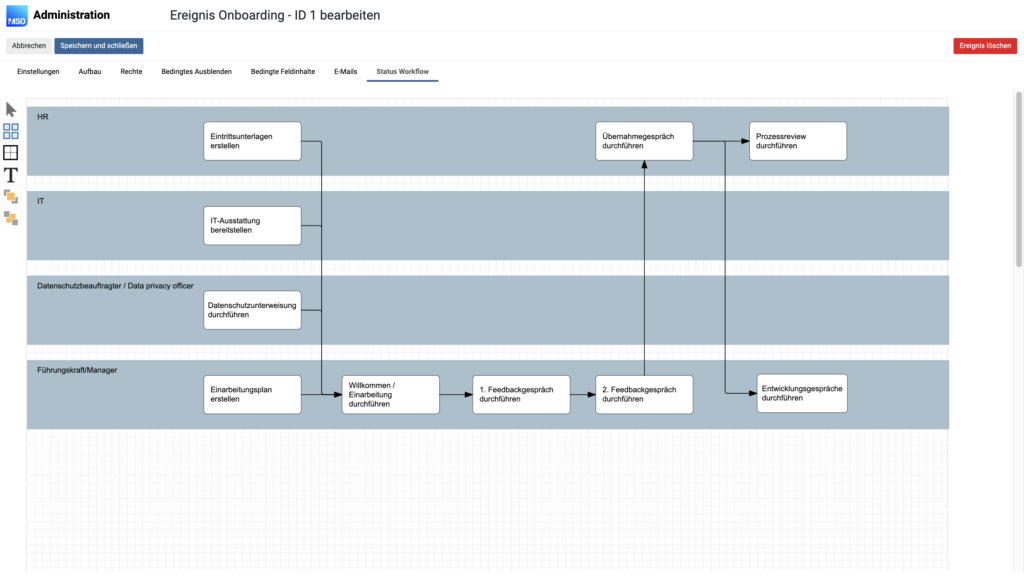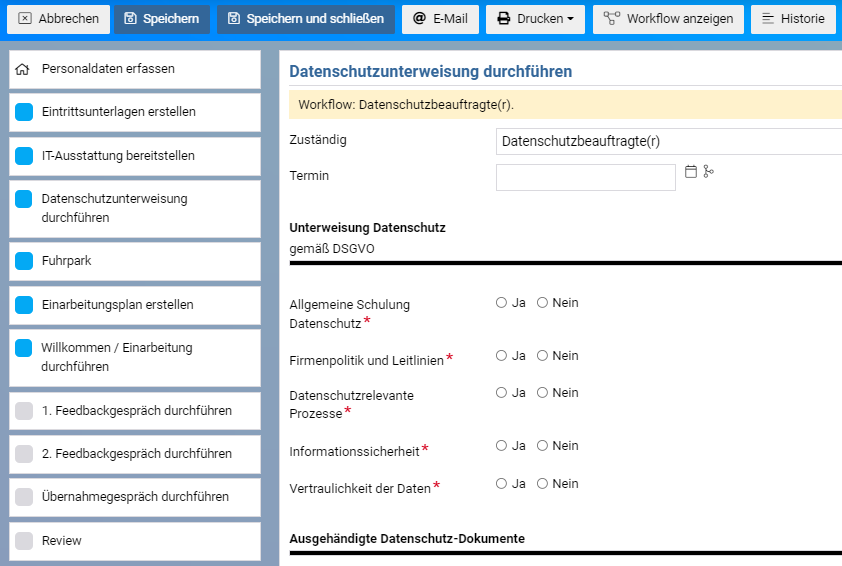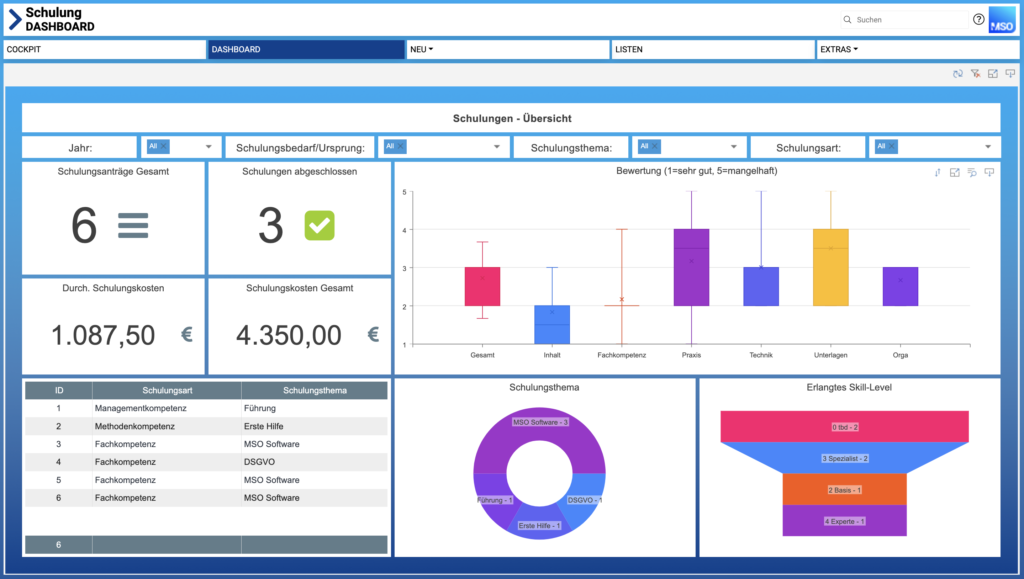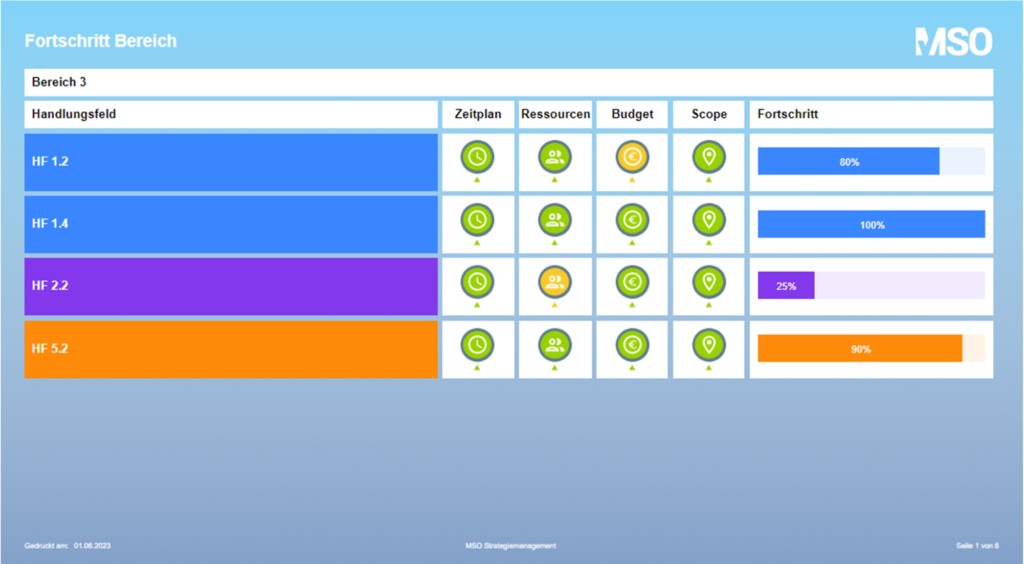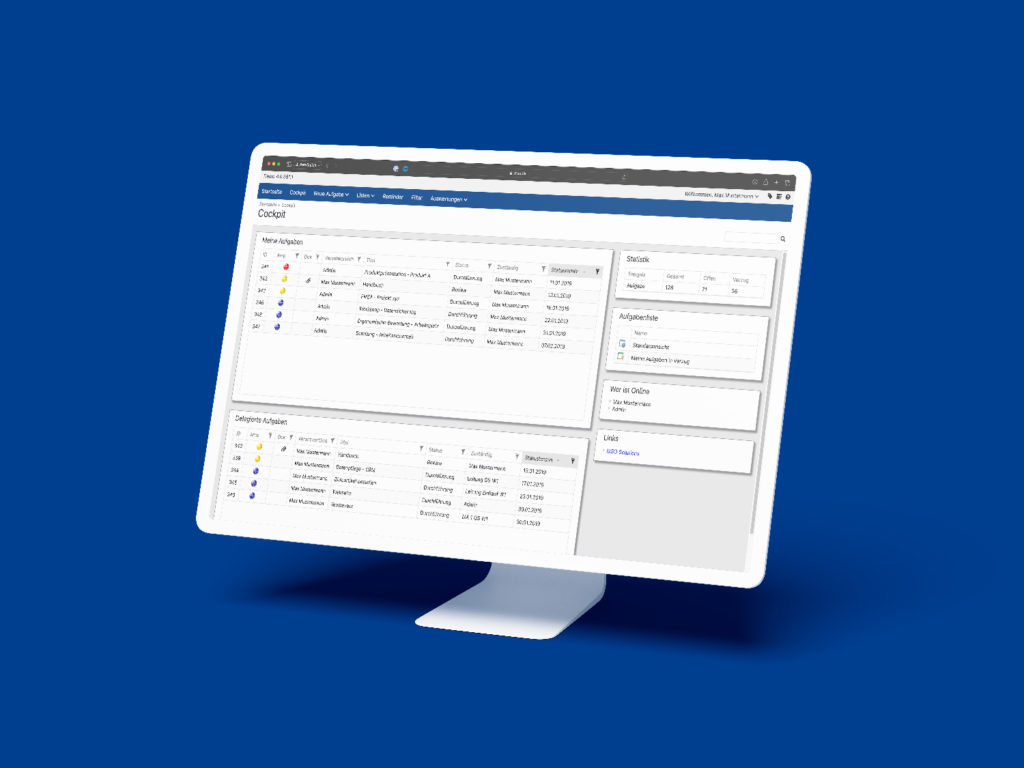One tool, all processes
One tool, all processes
MSO stands for digitalization, consolidation, transparency and compliance. With MSO software, all of your company’s management, administration and support processes can be digitized, automated and standardized in one application. You benefit from smooth integration into your existing IT landscape – without media discontinuities, manual data transfers, inconsistent data sets and different information statuses.

Our strengths ...
... are your advantages
Competence
MSO will be happy to assist you personally with all our know-how.
> 25 years
Experience in all aspects of action, process and workflow management
> 1.000
Customized solutions
Consulting
MSO supports you proactively with your digitalization projects.
Training
MSO offers a comprehensive training program for different user groups.
Personal support
MSO will provide you with a personal contact person throughout the entire term.
Hosting
Regardless of whether the application runs on one of our servers (located in Germany) or on your premises. We support you.
Competence
MSO will be happy to assist you personally with all our know-how.
> 25 years
Experience in all aspects of action, process and workflow management
> 1.000
Customized solutions
Consulting
MSO supports you proactively with your digitalization projects.
Training
MSO offers a comprehensive training program for different user groups.
Personal support
MSO will provide you with a personal contact person throughout the entire term.
Hosting
Regardless of whether the application runs on one of our servers (located in Germany) or on your premises. We support you.
No Code
CONFIGURING instead of PROGRAMMING
Make MSO your application. All customizations can be implemented without IT knowledge.
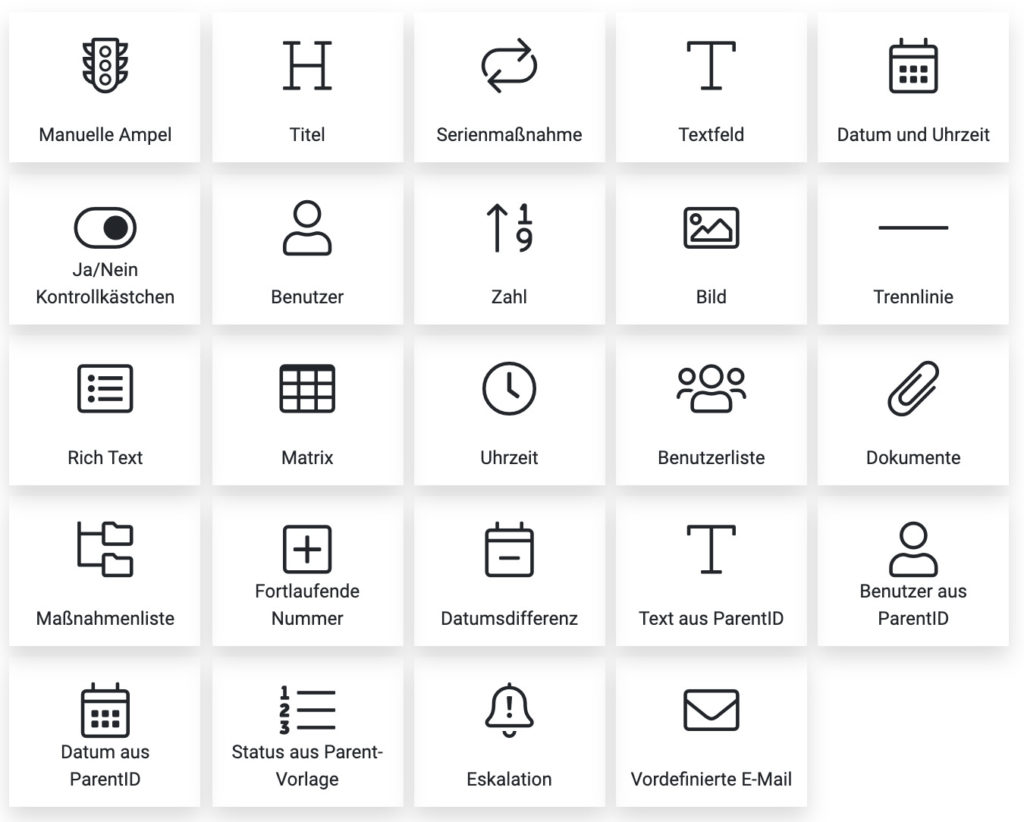
No Code
CONFIGURING instead of PROGRAMMING
Make MSO your application. All customizations can be implemented without IT knowledge.
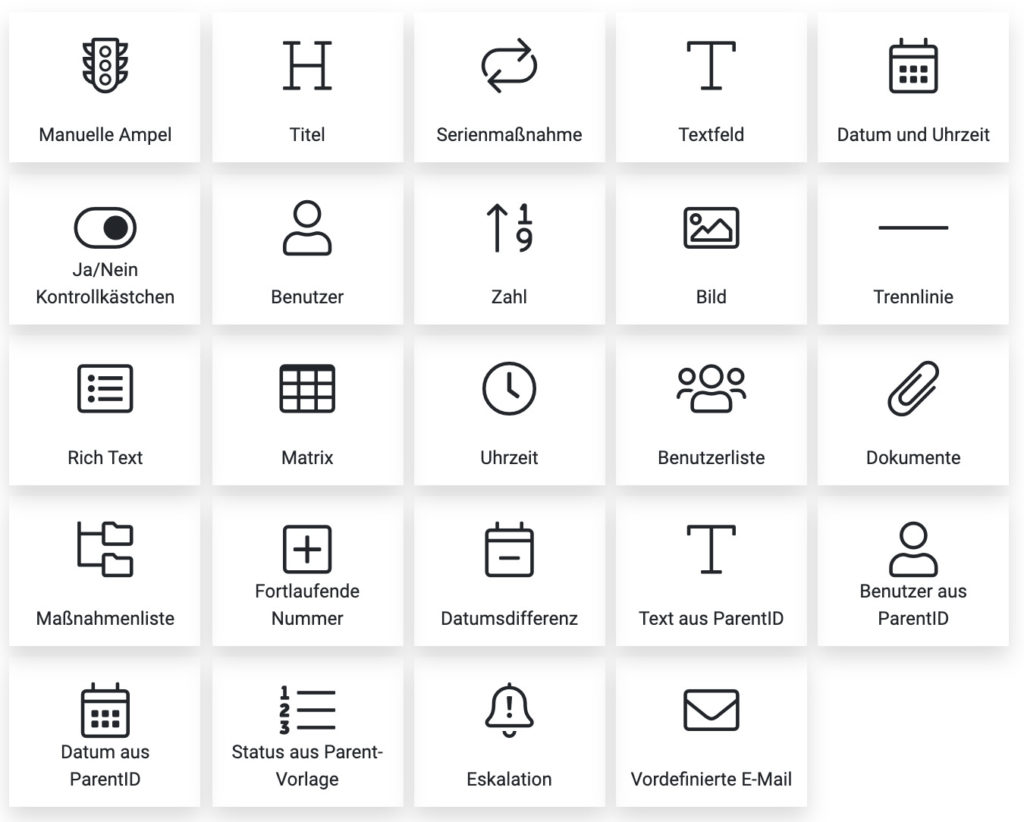
Digital Workflow
All in One
All management, administration and support processes in just one application - customizable even without in-depth IT knowledge.
Remote access
Always keep track of your processes and the achievement of your goals - even remotely and from any end device.
Maximum transparency
Secure user management: access management via AD, LDAP connection, single sign-on, SAML authentication.
Audit and revision security
Maximum transparency and traceability thanks to history function & digital stamp.
Reduction of interfaces
Simple data exchange through import and export function for Excel and CSV as well as provision of individual APIs.
Data availability and traceability
Individual roles and rights concept, multi-client capability, anonymization and tailored privacy policy.
Data security and validity
Guarantee of the highest data protection standards thanks to many years of testing in the enterprise environment.
Targeted reporting
Detailed reporting and meaningful dashboard evaluations with just a few mouse clicks in real time.
Fast customizability
Thanks to the MSO no-code framework, the software continuously grows with the company's requirements.
Reporting
Evaluate all data in real time at the touch of a button. Enjoy the full MSO reporting variety.
Start with MSO now!
Standard templates
Save time and plan your projects more efficiently by accessing the proven MSO standard templates and adapting them to your specific requirements.
Simply download and get started right away!
Individual solutions
Every project has unique requirements. MSO offers individual solutions that are precisely tailored to your needs.
Special feature requests or requirements? Our team of experts is ready to jointly develop templates or assist with the configuration of special functions.